 The Google Reader team unveiled a revamped version of their online feed reader today and no one can say it’s not a real RSS reader anymore. They even took Robert Scoble’s advice and made a demonstration video!
The Google Reader team unveiled a revamped version of their online feed reader today and no one can say it’s not a real RSS reader anymore. They even took Robert Scoble’s advice and made a demonstration video!
Changes include a whole new look and feel, folder navigation, unread item counts and the ability to mark items as read or unread. There’s a “river of news” view (click all feeds, view settings, sort by auto) and one click item sharing with friends. The new expanded view lets you scan down lots of items all at once.
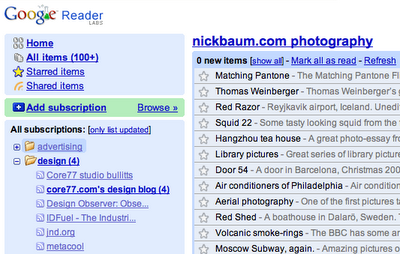
I really like it, but the Google team went to great pains to explain the use of RSS in the simplest terms (”your inbox for the web”) and made it easy to switch back to the old interface for users who prefer it.
Robert Scoble had pointed out recently that unlike with Microsoft, who produce videos about loads of products, he couldn’t find videos about Google products anywhere. (Make sure to check out Robert’s new video show too.) It looks like the team took his suggestion, here’s their video. I think it’s does a great job of making the product and the medium easy to understand in just 49 seconds. Now where’s the video for people already familiar with RSS that will convince us to switch readers? Richard MacManus and Niall Kennedy are of the belief that the improved interface could lead to GMail/Google Reader integration.
In related Google news, note that as of today anyone (with Windows) can use Google Talk, no GMail account required.